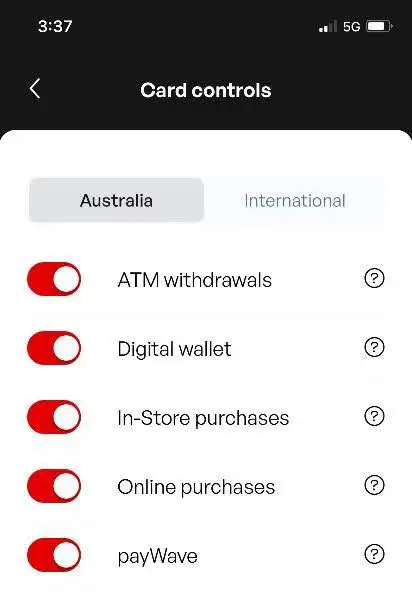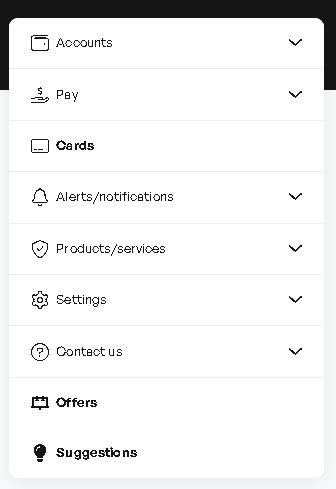Introducing Card Controls
5 Ways Card Controls help you manage and protect your money
Restrict Usage on a misplaced card
Ever misplaced your card and endured the hassle of ordering a replacement, only to find it hidden in your purse or tucked into your jeans pocket? With card controls, you can block your card when it’s lost and then unblock it once it’s found. By utilizing card controls for misplaced cards, you sidestep the inconvenience of cancelling and reordering a new one, saving you time and hassle.
Enhance Security
Card controls empower you to block various types of transactions, providing you with heightened security over where your card is utilized. You can restrict international transactions to safeguard against online scams, limit in-store purchases, or even block transactions while abroad. Having the ability to manage your card’s usage with a simple tap offers added peace of mind.
Manage your spending
Trying to save for that something special? Cut back on your impulsive spending by restricting your daily spending.
Set different restrictions by card
Set your own restrictions for each debit card as you like. Whether you block online transactions on your debit cards or restrict international spending, the choice is yours with FSCU card control features.
Card Controls
provide you with numerous options to manage your cards both domestically and internationally. In the App Select Australia or International and turn off or on the options.
How to access Card Controls
Using Card Controls in
FSCU App
1. Open the App and login
2. Tap > Cards’ down the bottom
3. > More Settings
4. > Card Controls