Stay in control of your finances, 24/7, from the comfort of your own home or office. Our user-friendly platform allows you to check your account balances and make payments with ease. Access your money anytime, anywhere, from your laptop, tablet or desktop.
Internet Banking
Secure and Safe
FSCU is committed to keeping you safe while transacting with us online. Industry standard encryption ensures you can feel confident in our technology and processes.

Registering for Internet banking is simple. All you need to do is contact us 8227 222 and we will get you up and running.
Login now!
To use Internet Banking, select the LOGIN button located in the top right hand corner of the FSCU homepage. Enter your Member Number and Internet Banking password in the spaces provided. Your member number can be found on your card.
You will be asked to setup 3 security questions to verify your identity if you forget your password.
The first time you use Internet Banking you will be prompted to change your password and accept the terms and conditions of use.